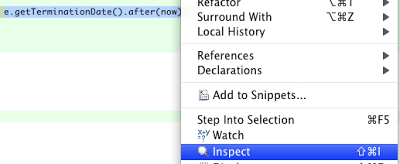Eclipse: Hitting a Breakpoint After The Fact
Ever wonder how to hit a breakpoint after you've passed it? You can do this with the Eclipse Java debugger. Here's how I do it:
- Stop at a breakpoint
- Realize that you want to step through a method called a few lines back
- Put a breakpoint in that method
- Highlight an expression that uses the method in the java editor and from the context menu select Inspect
That should do it! Before you see the value in the inspection pop-up, your debugger should hit the breakpoint that you just created. Very cool.
Recent Posts
- Flutter Maps With Vector Tiles
- Raspberry Pi SSH Setup
- Raspberry Pi Development Flow
- Troubleshooting Android App Crash on Chromebook
- Article Index
subscribe via RSS